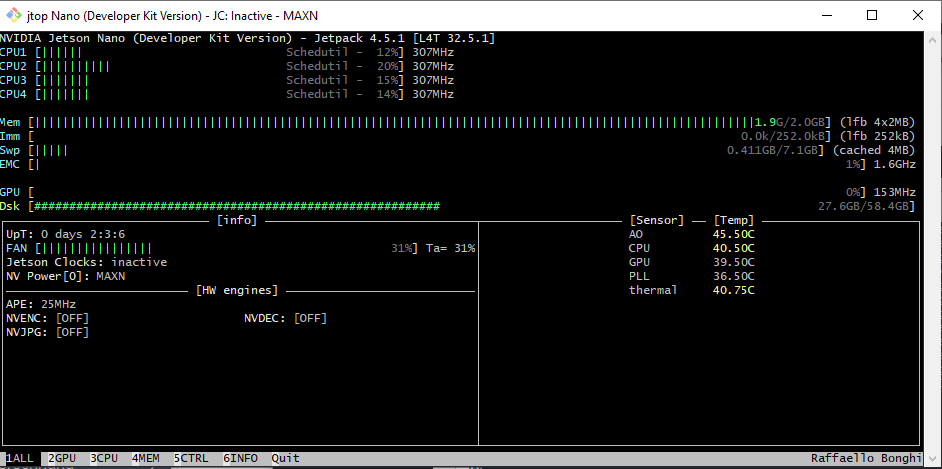
Schon mal gesehen? Wer den Jetson Nano 2GB besitzt und schon mal einige Experimente mit Tensorflow und so gemacht hat, der kennt die folgenden Log-Ausgaben betimmt.
2021-06-24 11:28:26.160087: I tensorflow/stream_executor/platform/default/dso_loader.cc:49] Successfully opened dynamic library libcublas.so.10 2021-06-24 11:28:28.986454: I tensorflow/stream_executor/platform/default/dso_loader.cc:49] Successfully opened dynamic library libcudnn.so.8 2021-06-24 11:28:44.183867: W tensorflow/core/common_runtime/bfc_allocator.cc:248] Allocator (GPU_0_bfc) ran out of memory trying to allocate 17.49MiB with freed_by_count=0. The caller indicates that this is not a failure, but may mean that there could be performance gains if more memory were available. 2021-06-24 11:28:44.254723: W tensorflow/core/common_runtime/bfc_allocator.cc:248] Allocator (GPU_0_bfc) ran out of memory trying to allocate 33.00MiB with freed_by_count=0. The caller indicates that this is not a failure, but may mean that there could be performance gains if more memory were available. 2021-06-24 11:28:44.444982: W tensorflow/core/common_runtime/bfc_allocator.cc:248] Allocator (GPU_0_bfc) ran out of memory trying to allocate 16.02MiB with freed_by_count=0. The caller indicates that this is not a failure, but may mean that there could be performance gains if more memory were available. 2021-06-24 11:28:44.445289: W tensorflow/core/common_runtime/bfc_allocator.cc:248] Allocator (GPU_0_bfc) ran out of memory trying to allocate 24.90MiB with freed_by_count=0. The caller indicates that this is not a failure, but may mean that there could be performance gains if more memory were available. 2021-06-24 11:28:44.445558: W tensorflow/core/common_runtime/bfc_allocator.cc:248] Allocator (GPU_0_bfc) ran out of memory trying to allocate 30.22MiB with freed_by_count=0. The caller indicates that this is not a failure, but may mean that there could be performance gains if more memory were available. 2021-06-24 11:28:46.010259: W tensorflow/core/common_runtime/bfc_allocator.cc:248] Allocator (GPU_0_bfc) ran out of memory trying to allocate 24.51MiB with freed_by_count=0. The caller indicates that this is not a failure, but may mean that there could be performance gains if more memory were available. 2021-06-24 11:28:46.010584: W tensorflow/core/common_runtime/bfc_allocator.cc:248] Allocator (GPU_0_bfc) ran out of memory trying to allocate 25.07MiB with freed_by_count=0. The caller indicates that this is not a failure, but may mean that there could be performance gains if more memory were available. 2021-06-24 11:28:46.010971: W tensorflow/core/common_runtime/bfc_allocator.cc:248] Allocator (GPU_0_bfc) ran out of memory trying to allocate 16.20MiB with freed_by_count=0. The caller indicates that this is not a failure, but may mean that there could be performance gains if more memory were available. 2021-06-24 11:28:46.011143: W tensorflow/core/common_runtime/bfc_allocator.cc:248] Allocator (GPU_0_bfc) ran out of memory trying to allocate 50.00MiB with freed_by_count=0. The caller indicates that this is not a failure, but may mean that there could be performance gains if more memory were available. 2021-06-24 11:28:46.011286: W tensorflow/core/common_runtime/bfc_allocator.cc:248] Allocator (GPU_0_bfc) ran out of memory trying to allocate 23.88MiB with freed_by_count=0. The caller indicates that this is not a failure, but may mean that there could be performance gains if more memory were available.
Leider hat der Jetson Nano nur sehr wenig Speicher (2GB) und davon wird nach dem Booten schon eine ganze Menge verwendet, ohne dass man auch nur angefangen hat, Modelle und Trainigsdaten zu laden.
Mit dem Befehl „top“ kann man sich die gerade laufenden Prozesse ansehen und mit der Tastenkombination [SHIFT]-M nach Speicherverbrauch sortieren.
top - 11:40:59 up 4 min, 2 users, load average: 0,56, 0,63, 0,30 Tasks: 244 total, 1 running, 243 sleeping, 0 stopped, 0 zombie %Cpu(s): 1,0 us, 0,7 sy, 0,0 ni, 97,9 id, 0,0 wa, 0,2 hi, 0,2 si, 0,0 st KiB Mem : 2027380 total, 922244 free, 446796 used, 658340 buff/cache KiB Swap: 7305128 total, 7305128 free, 0 used. 1476580 avail Mem PID USER PR NI VIRT RES SHR S %CPU %MEM TIME+ COMMAND 5631 root 20 0 1075112 88984 43220 S 0,3 4,4 0:01.30 dockerd 4919 root 20 0 1182620 51340 23156 S 2,0 2,5 0:01.00 containerd 6909 michael 20 0 532520 44652 28420 S 0,3 2,2 0:01.50 python3 6885 michael 20 0 519564 41472 30076 S 0,0 2,0 0:00.47 nm-applet 5741 root 20 0 6455008 34388 23488 S 1,0 1,7 0:02.51 Xorg
Ganz oben in der Liste stehen bei mir z.B. die X-Server Komponenten und Docker die ich eigentlich nie nutze und der von mir gerne genutzte jetson_stats Service, mit dem ich mir sehr komfortable die GPU Auslastung anzeigen kann (Siehe Bild oben). Aber was solls, weg damit. Das geht ganz einfach mit den folgenden 4 Befehlen.
sudo service lightdm stop sudo systemctl stop docker sudo systemctl stop containerd sudo systemctl stop jetson_stats.service
top - 11:45:13 up 8 min, 1 user, load average: 0,00, 0,26, 0,22 Tasks: 206 total, 1 running, 205 sleeping, 0 stopped, 0 zombie %Cpu(s): 0,2 us, 0,3 sy, 0,0 ni, 99,3 id, 0,0 wa, 0,1 hi, 0,1 si, 0,0 st KiB Mem : 2027380 total, 1103916 free, 266704 used, 656760 buff/cache KiB Swap: 7305128 total, 7305128 free, 0 used. 1692416 avail Mem PID USER PR NI VIRT RES SHR S %CPU %MEM TIME+ COMMAND 7046 michael 20 0 519528 33444 27548 S 0,0 1,6 0:00.11 goa-daemon 5161 root 20 0 83924 18880 14028 S 0,0 0,9 0:00.08 nvargus-daemon 3970 root 20 0 101012 16784 8472 S 0,0 0,8 0:00.38 networkd-dispat 4194 root 20 0 402132 16044 12688 S 0,0 0,8 0:00.51 NetworkManager 4747 whoopsie 20 0 321520 12064 10296 S 0,0 0,6 0:00.09 whoopsie
Schon steht wieder etwas mehr Speicher für mich und meine Spielereien auf dem Jetson-Nano zur Verfügung. Es ist nicht viel (etwa. 200MB) aber was solls. Wenigstens etwas.
Wenn man mehr freien Speicher braucht, muss man ein paar Euro mehr in die Hand nehmen und sich die 4GB Version, das NVIDIA Jetson Xavier NX Developer Kit oder das Jetson AGX Xavier Entwickler-Kit kaufen. Da hat man dann sogar 4GB, 8GB oder sogar 32GB RAM zur Verfügung.
Hinweis: In der Regel läuft das tensorflow Skript trotz der Problem auf dem Jetson Nano durch – zum Glück :-).