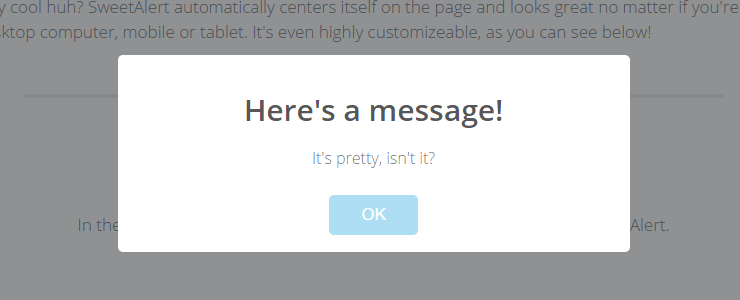
Sweetalert ist eine hübsche und anpassbare JavaScript Bibliothek , um die native Javascript Dialoge alert, confirm und prompt zu ersetzen. Sweetalert ist responsive, so das diese Bibliothek auf allen Geräten wie Smartphones, Desktop PCs oder Tabletts funktioniert.
GitHub:
https://github.com/msoftware/sweetalert
Demo:
http://test.1br.de/sweetalert/example/
Sweetalert verwenden
Trage die Dateien sweet-alert.js und sweet-alert.css in dem HTML Header ein
-
lib/sweet-alert.min.js
-
lib/sweet-alert.css
Um einen Alert anzuzeigen, kann man nun die folgende Zeile aufrufen:
sweetAlert("title", "message", "type");
Über den „type“ wird das icon des Alert Dialoges festgelegt. Dabei kann man zwischen folgenden Typen wählen:
- warning
- error
- success
- info
Zusätzlich kann man das alert Fenster noch über eine Reihe von Parametern konfigurieren. Siehe unten:
| Argument | Default value | Description |
| title | null (required) | The title of the modal. It can either be added to the object under the key „title“ or passed as the first parameter of the function. |
| text | null | A description for the modal. It can either be added to the object under the key „text“ or passed as the second parameter of the function. |
| type | null | The type of the modal. SweetAlert comes with 4 built-in types which will show a corresponding icon animation: „warning“, „error“, „success“ and „info“. It can either be put in the array under the key „type“ or passed as the third parameter of the function. |
| allowOutsideClick | FALSE | If set to true, the user can dismiss the modal by clicking outside it. |
| showCancelButton | FALSE | If set to true, a „Cancel“-button will be shown, which the user can click on to dismiss the modal. |
| confirmButtonText | „OK“ | Use this to change the text on the „Confirm“-button. If showCancelButton is set as true, the confirm button will automatically show „Confirm“ instead of „OK“. |
| confirmButtonColor | „#AEDEF4“ | Use this to change the background color of the „Confirm“-button (must be a HEX value). |
| cancelButtonText | „Cancel“ | Use this to change the text on the „Cancel“-button. |
| closeOnConfirm | TRUE | Set to false if you want the modal to stay open even if the user presses the „Confirm“-button. This is especially useful if the function attached to the „Confirm“-button is another SweetAlert. |
| imageUrl | null | Add a customized icon for the modal. Should contain a string with the path to the image. |
| imageSize | „80×80“ | If imageUrl is set, you can specify imageSize to describes how big you want the icon to be in px. Pass in a string with two values separated by an „x“. The first value is the width, the second is the height. |
Ergänzung:
Ein Nachteil von Sweetalert ist, dass man alle alert aufrufe durch Aufrufe der Sweetalert Funktion ersetzen muss. In manchen Fällen kann das aber sehr viel Arbeit sein oder auf Grund von technischen Restriktionen oder Software Lizenzen nicht möglich. In diesem Fall kann man aber einfach die alert Funktion des Browsers austauschen, so dass die Sweetalert Funktion die alert Funktion ersetzt.
Der Snippet, der dieses kleine Stück JavaScript Magie ermöglicht, sieht wie folgt aus:
(function() {
window.alert = function() {
sweetAlert("Alert", arguments[0], "info");
};
})();